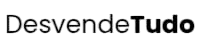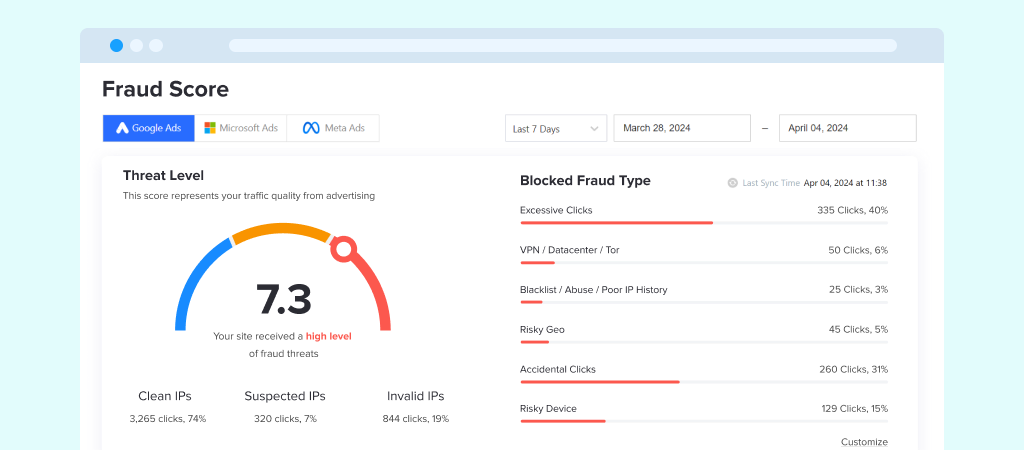Personalization is no longer optional—it’s expected. That’s why dynamic ads have become a game changer in paid traffic. These ad types automatically customize content (such as images, names, prices, or product recommendations) for each user based on their behavior or interests. In this article, you’ll learn what dynamic ads are, how they work, and how to use them effectively to boost performance and relevance in your campaigns.
What Are Dynamic Ads?
Dynamic ads are automated ad formats that pull data from a product catalog or user behavior to display personalized content. Instead of manually creating separate ads for every item or offer, dynamic ads update automatically to match what the user has viewed, searched for, or added to cart.
Examples:
- Showing a user the exact product they abandoned in their cart
- Recommending similar items to a user who viewed a product page
- Displaying real-time prices, availability, and locations for services
How Dynamic Ads Work
- You upload a product catalog (or connect a data feed) to the ad platform
- You install a tracking pixel or SDK that captures user actions on your site or app
- The ad platform matches users with products or offers they interacted with
- Dynamic ads automatically show personalized content in real time, without you having to manually update creatives
Platforms That Support Dynamic Ads
- Meta Ads (Facebook & Instagram): Dynamic Product Ads (DPAs)
- Google Ads: Dynamic Display and Dynamic Search Ads
- TikTok Ads: Collection Ads and Dynamic Showcase Ads
- LinkedIn: Dynamic personalized content (e.g. job roles, company names)
- Pinterest Ads: Dynamic retargeting for product pins
Benefits of Dynamic Ads
- Higher relevance = higher CTR
- Lower CPA through better personalization
- Time-saving at scale (one campaign can show thousands of variations)
- Improved conversion rates with cart/product retargeting
- Real-time updates based on catalog changes
Ideal Use Cases
- E-commerce stores with multiple SKUs
- SaaS companies promoting features based on user behavior
- Service providers with location-specific offers
- Apps recommending content or upgrades
- Event or webinar re-engagement campaigns
Best Practices for Dynamic Ads
- Ensure your product feed or catalog is updated regularly
- Use high-quality product images with clean backgrounds
- Write compelling default copy and CTAs for when personalization data is unavailable
- Set up retargeting segments (cart abandoners, product viewers, etc.)
- Track performance at the catalog item level to identify best sellers
Dynamic Ads vs Static Ads
| Feature | Dynamic Ads | Static Ads |
|---|---|---|
| Personalization | High (based on user behavior) | None or minimal |
| Time efficiency | Saves time at scale | Requires manual creation per asset |
| Testing | Platform auto-optimizes variants | Manual A/B testing needed |
| Ideal for | Catalog-based promotions | One-off promotions or brand awareness |
Final Thoughts: Automate Personalization at Scale
Dynamic ads give you the power to deliver the right message to the right person at the right time—automatically. With a solid product catalog, pixel setup, and clear campaign strategy, you can turn user data into high-performing, highly personalized ad experiences. Use dynamic ads to scale smartly and make every click more relevant.