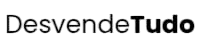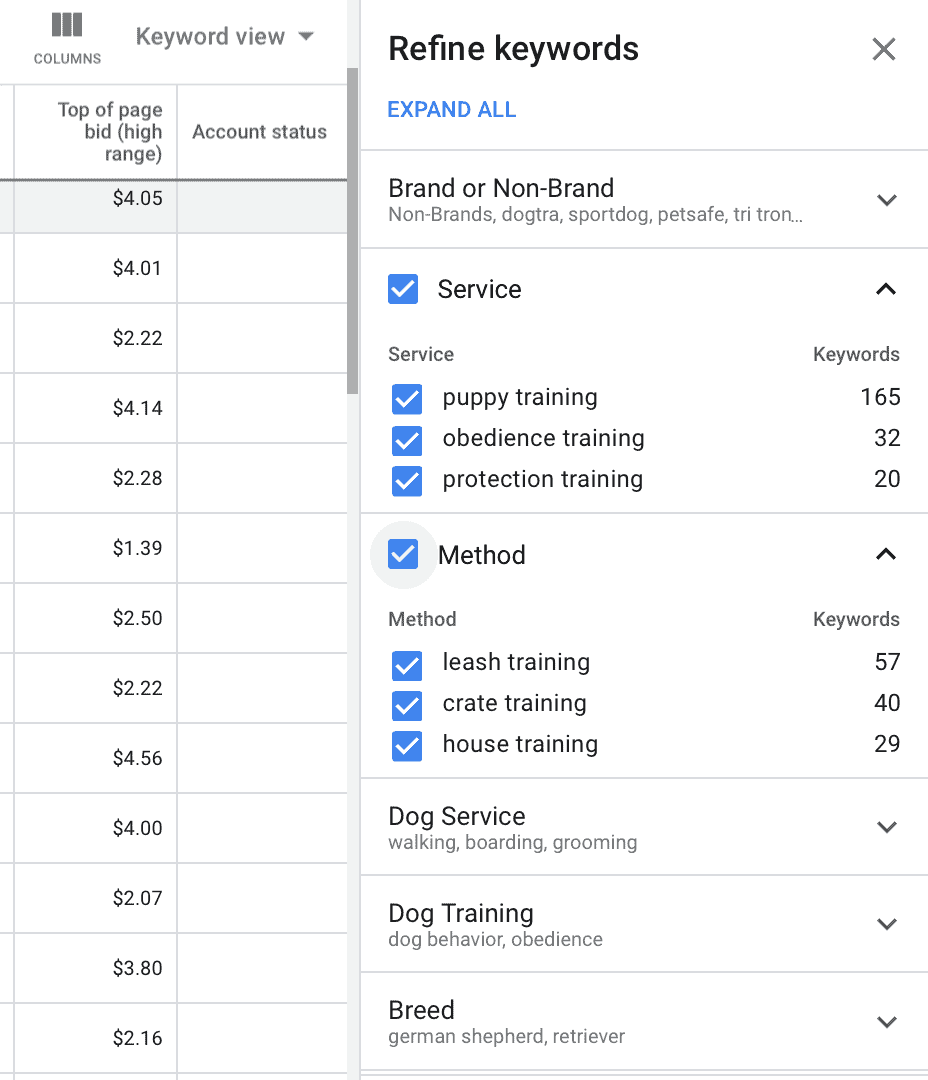In paid traffic, targeting the right audience is critical—but excluding the wrong audience is just as important. That’s where negative keywords come into play. They help prevent your ads from showing up in irrelevant searches, saving budget and improving conversion rates. In this article, you’ll learn what negative keywords are, how they work, and how to use them to refine and optimize your campaigns.
What Are Negative Keywords?
Negative keywords are specific words or phrases you tell your ad platform to ignore. When someone searches for something that includes a negative keyword, your ad won’t appear—preventing wasted clicks.
Example:
You’re selling high-end leather shoes. You might add “cheap,” “free,” or “DIY” as negative keywords so your ads don’t appear in searches like:
- “cheap leather shoes”
- “how to make leather shoes”
- “free leather shoes samples”
This filters out low-intent or mismatched traffic.
How Negative Keywords Work
You apply negative keywords to your ad campaign, ad group, or account level. When a user types a query containing that keyword, the ad is blocked from being triggered.
Platforms like Google Ads and Microsoft Ads support negative keywords across:
- Search campaigns
- Shopping ads
- Video campaigns
This helps protect your budget from unqualified or unrelated traffic.
Benefits of Using Negative Keywords
- Improved targeting accuracy
- Higher CTR (Click-Through Rate)
- Lower CPC (Cost Per Click)
- Reduced bounce rates
- Increased conversion rates
- Better use of budget
Negative keywords clean up your traffic and increase the relevance of your audience.
Types of Negative Keyword Matches
- Broad match: Blocks any search containing the phrase, regardless of order
- Phrase match: Blocks exact phrases in the correct order
- Exact match: Blocks only that exact keyword phrase
Tip: Start with broad, then test phrase and exact to tighten control.
Common Negative Keywords to Use
Depending on your business model, examples include:
- Free
- Jobs
- Reviews
- How to
- Tutorial
- DIY
- Cheap
- Used
- Wholesale
- Craigslist
Create lists that match your offer’s intent and audience expectations.
How to Find Negative Keywords
- Use Google Ads’ Search Terms Report
- Analyze keywords that generate low conversions and high CPC
- Look for irrelevant queries with clicks but no engagement
- Study your competitors and related searches
Update your negative keyword list weekly when managing active campaigns.
Final Thoughts: Say No to Wasted Clicks
Negative keywords are your filter. They keep out the noise and ensure your ads appear only to those who are likely to engage, click, and convert. Use them wisely and consistently, and you’ll run leaner, smarter, and more profitable paid traffic campaigns.