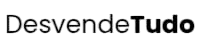Google Ads is one of the most powerful platforms for generating qualified traffic, leads, and sales. Used by businesses of all sizes, it allows your ads to appear on Google search results, websites, YouTube, and more. If you’re starting your career as a traffic manager or looking to promote products and services strategically, this beginner-friendly guide will show you how to use Google Ads effectively—even from scratch.
What Is Google Ads?
Google Ads is Google’s official advertising platform. It allows you to display ads on Google Search, the Display Network (blogs and websites), YouTube, mobile apps, and Gmail. The biggest advantage? You can appear in front of users exactly when they’re searching for what you offer.
Types of Google Ads Campaigns
When creating a campaign, you’ll choose a format. The most common are:
Search Network – Text ads that appear in Google search results when users type specific keywords.
Display Network – Banner ads shown across thousands of websites and blogs partnered with Google.
YouTube (Video) – Ads shown before or during YouTube videos or in search results within YouTube.
Smart Campaigns – Automated and simplified campaigns for beginners. Google decides placements.
Performance Max – Automated campaigns that run across all Google properties with AI-powered optimization.
Step 1: Create a Google Ads Account
Go to ads.google.com and click “Start Now.” Choose your email and set up your first account. Tip: switch to “Expert Mode” during setup to get full access to all features.
Step 2: Define Your Campaign Objective
Choose a clear objective such as Sales, Leads, Website Traffic, Brand Awareness, or App Promotion. Beginners should start with Website Traffic to learn how the platform works.
Step 3: Do Keyword Research
In Google Ads, targeting is mostly based on search keywords. Use the Keyword Planner tool to find keywords relevant to your product, their search volume, competition level, and estimated cost per click (CPC). Example: If you sell fitness gear, good keywords might be “best home workout equipment” or “buy resistance bands online.”
Step 4: Write Your Ads
Google search ads include:
- Headlines (up to 30 characters each)
- Descriptions (up to 90 characters)
- Final URL (where the ad leads)
Tips: Include your keyword in the headline. Highlight unique benefits (“Free shipping,” “100% online,” “30-day guarantee”). Use strong calls to action: “Order now,” “Sign up today,” “Get your free guide.”
Step 5: Set Targeting Settings
In search campaigns, your main targeting tool is the keyword list, but you can also filter by:
- Location
- Language
- Devices (desktop, mobile, tablet)
- Ad schedule (specific days or hours)
If promoting a local business, use geo-targeting by city or neighborhood.
Step 6: Budget and Bidding Strategy
Set a daily budget (e.g., $10–20 per day) and choose a bidding method. Beginners should use manual CPC (cost per click) to maintain control. Later, try strategies like “Maximize clicks” or “Target ROAS.”
Step 7: Launch and Monitor Results
Once your campaign is active, monitor performance inside your dashboard. Track metrics like CPC, CTR, conversion rate, impression share, and quality score. Regularly review what’s working and adjust:
- Pause underperforming keywords
- Improve headlines or descriptions
- Add negative keywords to exclude irrelevant searches
Extra Tips for Beginners
Always send traffic to a well-optimized landing page. Test different versions of your ad copy. Start simple and direct. Don’t try to scale before you understand the numbers. Focus on improving performance step by step.
Final Thoughts: Google Ads Is a Smart Investment When Used Right
When used strategically, even small budgets on Google Ads can deliver big results. If you want to become a well-rounded traffic manager, mastering this platform is a must. Start small, test often, analyze everything—and watch your results grow.