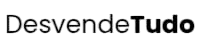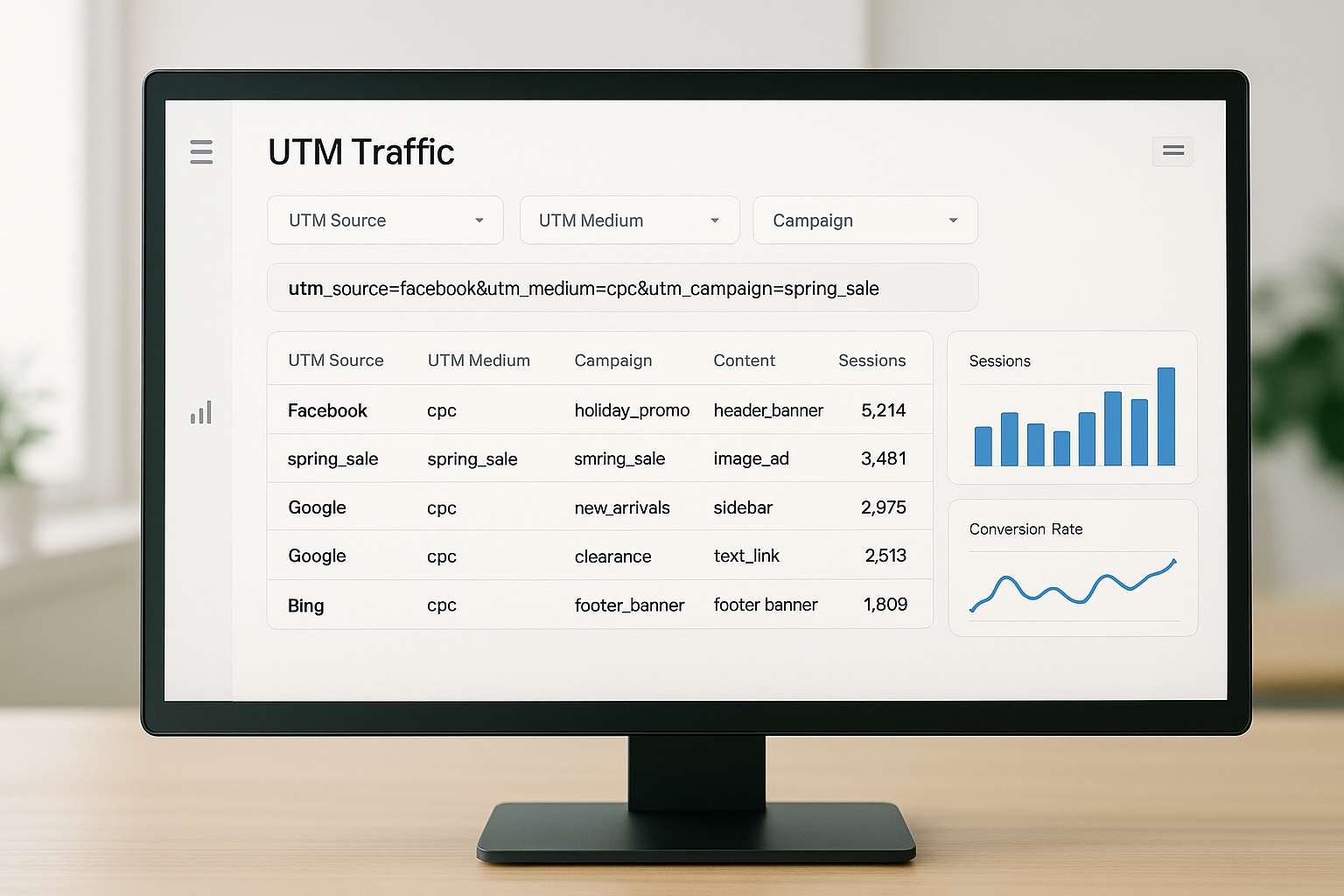If you’re running paid traffic and not using UTM parameters, you’re missing a vital opportunity to track, analyze, and improve your results. UTMs help you understand exactly where your traffic is coming from, which ads are performing, and how users behave after clicking. In this guide, you’ll learn what UTM parameters are, how to create them, and how to use them to track performance more effectively.
What Are UTM Parameters?
UTM (Urchin Tracking Module) parameters are short snippets of code added to the end of a URL. These parameters send detailed information about your traffic source to tools like Google Analytics.
Here’s what a UTM-enhanced URL looks like:
arduinoCopiarEditarhttps://yourwebsite.com/offer?utm_source=facebook&utm_medium=cpc&utm_campaign=summer_sale
Each part of the UTM tells you something about the origin of the traffic.
Main UTM Parameters Explained
- utm_source: Where the traffic comes from (e.g., facebook, google, newsletter)
- utm_medium: The type of traffic (e.g., cpc, email, display)
- utm_campaign: The specific campaign name (e.g., spring_launch, discount_20)
- utm_term (optional): Paid keywords, used mostly in Google Ads
- utm_content (optional): Used to differentiate between ads or links within the same campaign (e.g., ad1, ad2, blue_button)
Why Use UTM Parameters?
- Track ROI more precisely across platforms and campaigns
- Identify high-performing ads and creatives
- Measure full-funnel performance in tools like GA4
- Avoid relying solely on ad platform attribution
- Compare performance across multiple traffic sources
UTMs give you control over your tracking and help prevent data loss when using multiple platforms.
How to Create UTM Links
You can manually create UTM links or use a tool like:
- Google’s Campaign URL Builder
- UTM.io
- Bitly (with custom tags)
Just fill in the fields, and the tool generates the full URL for you. Always test the link before publishing it in your ad.
Best Practices for UTM Usage
- Be consistent: Use standard naming conventions (e.g., “facebook” not “FB” or “Facebook”)
- Avoid special characters or spaces: Use underscores or dashes
- Track versioning: Add utm_content to test ad variations
- Shorten links for cleaner presentation using tools like Bitly
- Document everything: Keep a spreadsheet of UTM codes and what they mean
Where to Use UTMs
- Paid traffic links (Facebook, Google, TikTok, etc.)
- Email campaigns
- Influencer partnerships
- Banner ads and affiliate links
Basically, anywhere you’re sending traffic that you want to measure.
Viewing UTM Data in Google Analytics
In Google Analytics 4 (GA4):
- Navigate to Reports > Acquisition > Traffic acquisition
- Use Session source/medium or Campaign dimensions
- Use Explorations for custom breakdowns
In Universal Analytics (if still in use):
- Go to Acquisition > Campaigns > All Campaigns
This lets you compare sessions, bounce rates, conversions, and revenue by UTM tag.
Common Mistakes to Avoid
- Not tagging links consistently
- Using mismatched naming (e.g., “FB” in one link and “facebook” in another)
- Forgetting to tag email or influencer traffic
- Using UTMs on internal links (which breaks session data)
Final Thoughts: Track Smarter, Scale Faster
UTM parameters turn vague traffic into precise, trackable data. When you use UTMs correctly, you’ll understand what works, what doesn’t, and where to double down. It’s one of the easiest ways to level up your campaign tracking—and it gives you the insights you need to grow smarter and scale faster.