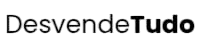When managing paid traffic campaigns, one of the most important metrics to track is ROAS—Return on Ad Spend. It tells you how much revenue you generate for every dollar spent on advertising. Whether you’re running Meta Ads, Google Ads, or any other platform, understanding ROAS helps you make smarter, more profitable decisions. In this article, we’ll break down what ROAS is, how to calculate it, and how to use it to improve your campaigns.
What Is ROAS?
ROAS stands for Return on Ad Spend. It’s a simple formula used to measure how effectively your advertising budget is turning into revenue.
Formula:
ROAS = Revenue from Ads ÷ Cost of Ads
Example: If you spent $500 on ads and earned $2,000 in sales, your ROAS is 4.0 (or 4:1). That means for every $1 spent, you made $4.
Why ROAS Matters
ROAS is the most direct way to measure the profitability of your campaigns. While metrics like CTR and CPA are helpful, ROAS tells you whether your ads are actually making money. It helps you:
- Decide which campaigns to scale
- Identify what’s losing money
- Justify ad budget to stakeholders
- Compare performance across platforms or products
What Is a “Good” ROAS?
It depends on your business model, margins, and goals.
- E-commerce with high margins might aim for 4.0+
- Low-margin products may need 5.0+
- Digital products or services could be profitable at 2.0
- Subscription businesses focus on LTV, so a lower initial ROAS is acceptable
As a rule of thumb:
- Below 1.0 = losing money
- 1.0 to 2.0 = break even or slightly profitable
- 2.0+ = healthy growth (depending on costs)
ROAS vs ROI
Don’t confuse ROAS with ROI.
- ROAS only considers ad spend vs revenue
- ROI includes all business costs (production, fulfillment, staff)
Example: You earn $1,000 in sales from $200 in ads → ROAS = 5.0
But if your total costs are $700, your actual ROI is 43%
How to Track ROAS
Ad platforms like Meta and Google show ROAS in their dashboards (if you have conversion tracking set up).
You can also calculate ROAS manually using:
- Google Analytics (e-commerce tracking)
- Shopify or WooCommerce reports
- Custom spreadsheets using UTM parameters and sales data
Make sure you’re attributing revenue accurately. Misattribution can inflate or underreport your ROAS.
Ways to Improve ROAS
1. Improve Ad Relevance
Use better targeting, copy, and creatives to attract more qualified users.
2. Optimize Landing Pages
Increase conversion rates so more traffic turns into revenue.
3. Test New Offers or Products
Sometimes ROAS isn’t a traffic issue—it’s an offer problem.
4. Use Retargeting
Cheaper clicks, higher intent—retargeted traffic usually converts better.
5. Cut Low-Performing Ads
Shift budget from ads with ROAS under 1.0 to high-performing campaigns.
6. Adjust Bidding Strategy
Manual vs automated bidding can impact efficiency depending on the platform.
ROAS Benchmarks by Platform
- Meta Ads (FB/IG): 2.0–3.0 is average
- Google Search: 3.0–5.0 is solid
- YouTube: 1.5–2.5 depending on funnel stage
- TikTok Ads: 1.5–2.5, higher with strong creatives
Benchmarks vary widely—use them only as a starting point.
Final Thoughts: ROAS Is Your Profit Gauge
If you’re spending on ads without tracking ROAS, you’re flying blind. ROAS gives you a clear view of how your money is working for you. It tells you when to push, when to pause, and where to improve. Make it a habit to track, analyze, and act on your ROAS—and your campaigns will become more strategic and more profitable.